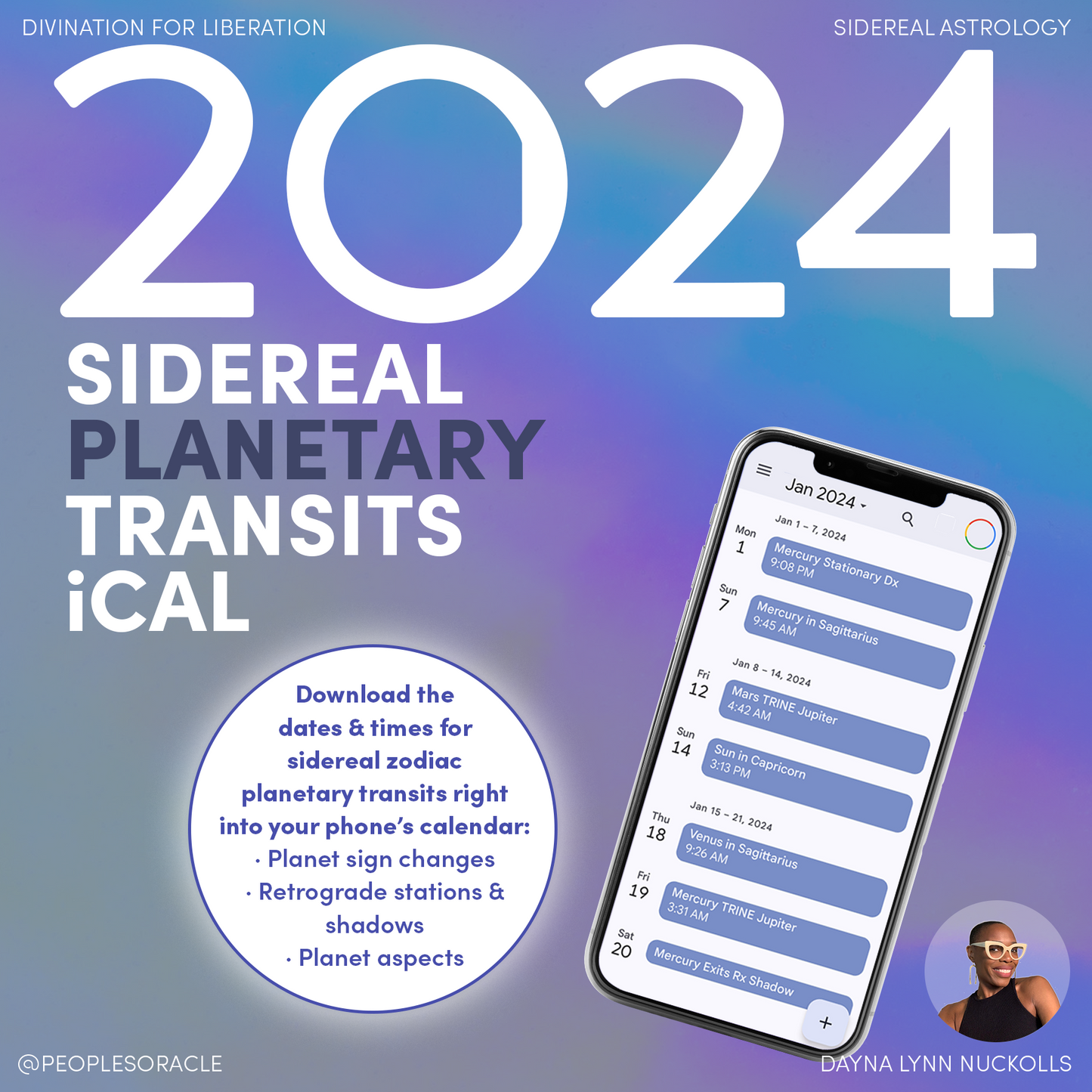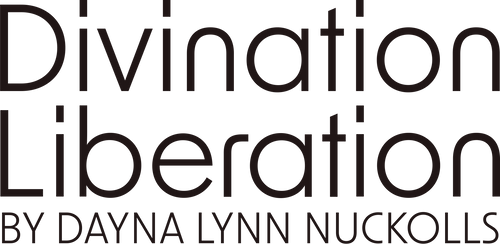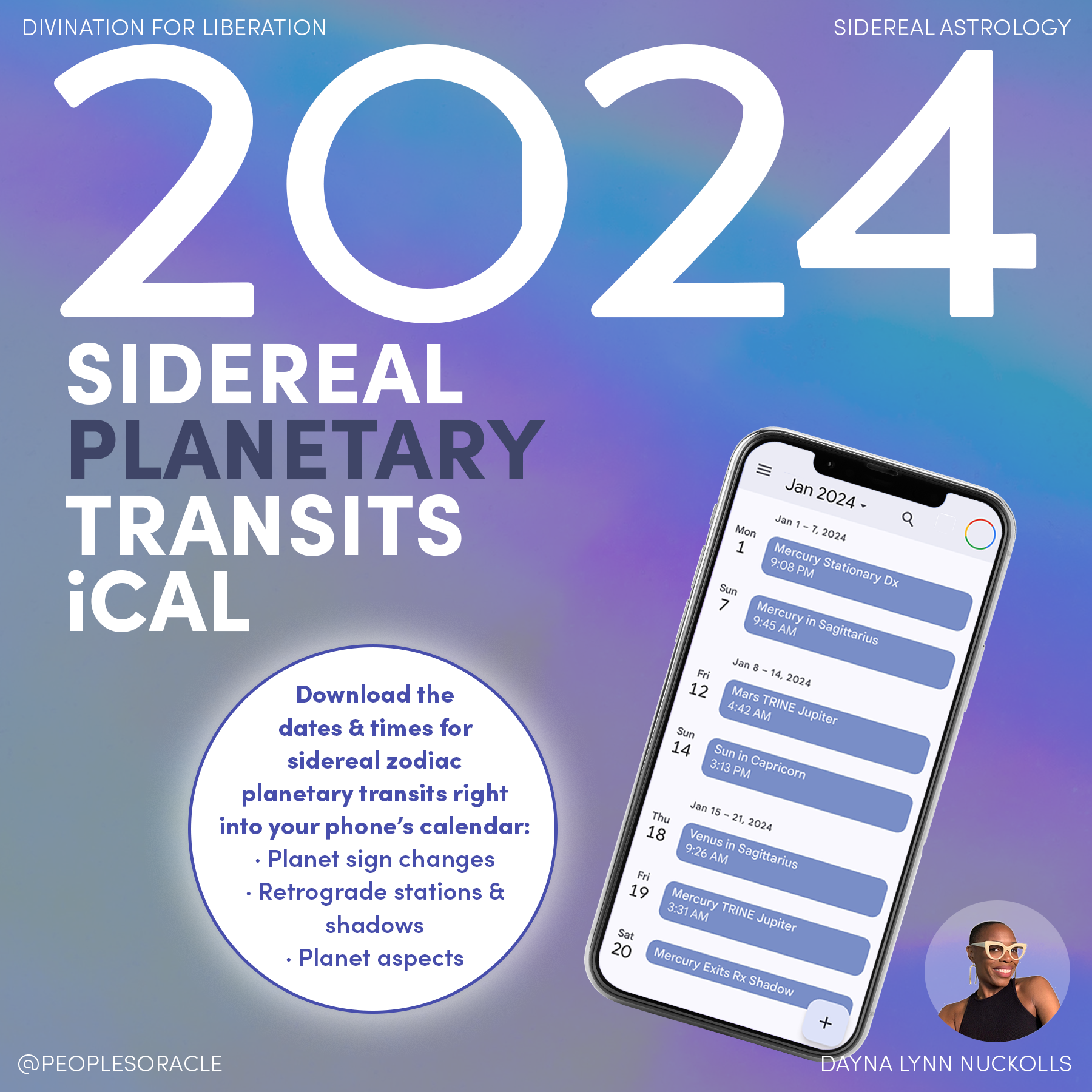The People's Oracle
2024 Sidereal Planetary Transits iCal
2024 Sidereal Planetary Transits iCal
Couldn't load pickup availability
Customer Reviews
Download the dates & times for sidereal zodiac (lahiri) planetary transits right into your phone’s calendar. Perfect companion for the 2024 Sidereal Astrology Guide.
The 2024 Sidereal Planetary Transits iCal populates your phone's calendar with the dates and times of each:
- Planetary sign change;
- Retrograde and direct station
- Retrograde shadow entrances and exits (NEW!)
- Aspects (conjunctions, squares, oppositions, and trines.)
- Includes data for Sun, Mercury, Venus, Mars, Jupiter, and Saturn.
For Moon transits, Download the 2024 Sidereal Moon Transits iCal.
HOW TO USE:
This is a digital calendar file meant to be imported into your existing iPhone, Android, or computer's calendar program. It can also be viewed as a spreadsheet.
It is strongly recommended that you create a new calendar and upload the iCal into that calendar rather than merging it into your existing calendar.
How to create a new calendar in Google Calendar
Import events to Google Calendar
How to create a new calendar in iOS Calendar
NOTE:
UPDATE (1/8/24): Every year Apple changes their native calendar app making it increasingly difficult to import calendar files into the calendar. This year it seems like they've made it completely impossible. The files work seamlessly with Android and Google Calendar. Please email me if you cannot make it work on iOS as I have a workaround: Hello@ThePeoplesOracle.com
Apple seems to have removed the feature that allows you to import an iCal file into the Calendar App on iPhones and iPads. You can still import iCal files into the Calendar app on your computer (Mac) and it will show up on your phone if you have your computer synced to your phone via iCloud.
The alternative is to try to email yourself the iCal file and see if your email app will acknowledge the file and give you the option to add it to your calendar.
If that doesn't work, you'll have download Google Calendar to your phone. You will have to go to Google Calendar via your web browser on your phone. Follow the instructions here.